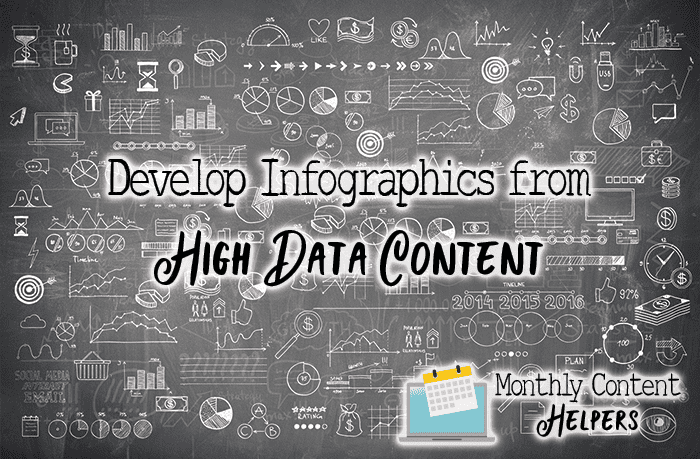
Content marketers are challenged with creating and publishing enough relevant content to get the word out to their audiences. You may be shocked to know that content marketing has been around before the internet. Developing infographics is a great way to create more content from content you already have.
Content Marketing is Not New
Content marketing appears in newspapers, magazines, and even in movies. Certainly, content marketing appears in commercials and other types of programming too. If you want to use content marketing online to spread brand awareness and get more traffic to your website you’ll need to get creative to ensure that you have enough to go around.
Repurposing Content You Have Works
With that in mind, repurposing the successful content you already have published makes a lot of sense. Use the data in the content to develop infographics from it. You can use the content you created or you can use including high-data private label rights (PLR) content as the basis for your infographic data.
Use Human Nature to Help You Succeed
Most people need more than just a wall of text to help them understand concepts. Because of that, images and graphics are important for traffic generation and is also great for increasing understanding of the content. You can use this human nature for your own benefit once you get this fact.
Find Successful Data-Centric Content
Develop infographics from your data-centric content that you’ve already published whether it’s PLR or original content doesn’t matter. Simply use your most data-centric content to make an infographic to help communicate specific messages and to showcase and present a lot of information more understandably.
The benefits are numerous. Your audience will be more likely to share the infographic over a purely data-driven text-based post, and the infographic will also help guide your readers to your calls to action faster. Just ensure that you use the right colors, branding, and source information and that your infographic is factual before creating it. You can make your own infographics using online software such as PicMonkey or Visme. You might also choose to hire a graphic designer to create them for you. (Shameless Plug: You can reach out to our graphic designer, Shannon, here.)
Develop Infographics to Explain:
Cause and Effect
Using the data to showcase the relationship between an action and reaction works fabulously inside an infographic.
A Process
If you are trying to explain how a process works, and the results of the process, an infographic that shows a progression of steps — or a before, during, and after progression — can be very effective.
Stats Clearly
An infographic is a straightforward way to showcase your statistics prominently. Your audience should be able to look at your infographic and grasp a lot of information in a glance.
What’s Next
Designed properly, an infographic can also lead your consumer toward the call to action by giving directional clues via the images, colors, and words that you use.
Your Product or Service
Infographics are also a fabulous way to convey important information about using the product or service to consumers and your contractors.
Tell a Story
You can even use infographics to tell a story from beginning to end. It can look a lot like a comic strip might. This is a great way to showcase one of your best case studies.
Infographics work for most audiences because they present information in a way that most people can understand better. You can be more creative with infographics too. Developing infographics allows you can showcase the information in a way that leads them to the conclusions you want them to come to.
Since humans tend to learn better from images combined with text, developing infographics that use images and text will help you create more content that is more understood by your audience. Since images are more likely to get shared that means more traffic for you, and not just more traffic, but more targeted traffic. That’s a win-win.
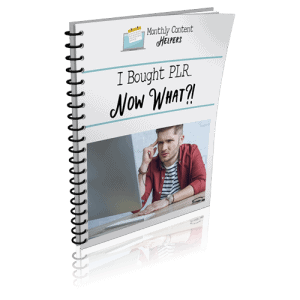
Leave a Reply